
Create the perfect site for your business, personal brand, event, portfolio, or online store. It’s free and simple.
- Go to https://wordpress.com/
2. Click on “Create a Website”
3. Choose a category. This is step 1 of 5.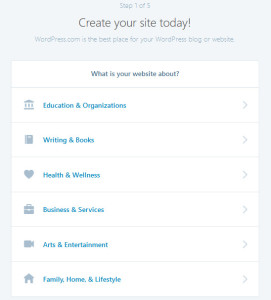
4. In this step, you can choose a sub-category.

5. Once you have chosen your category, you will need to choose a theme, step 2 of 5.
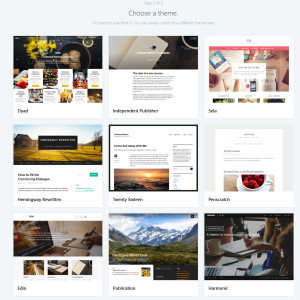
6. Now, this is where you can get creative….find a domain. For now, use a free domain. At some point you may want to purchase your own custom domain name, but for now, use the free service.


7. And finally, you’ll need to pick a plan. Use the free plan for now.

8. Once you have chosen your plan, you will then need to create your account within WordPress.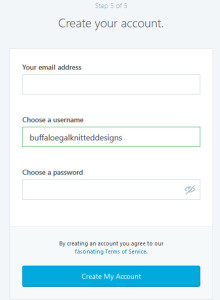
9. You will need to confirm your email address, but once this is complete, you are all set to go. You can edit your theme, create posts and pages.
If you need some assistance in setting this up or would like a more custom site, please feel free to contact me directly for a free 15 minute consultation.




















